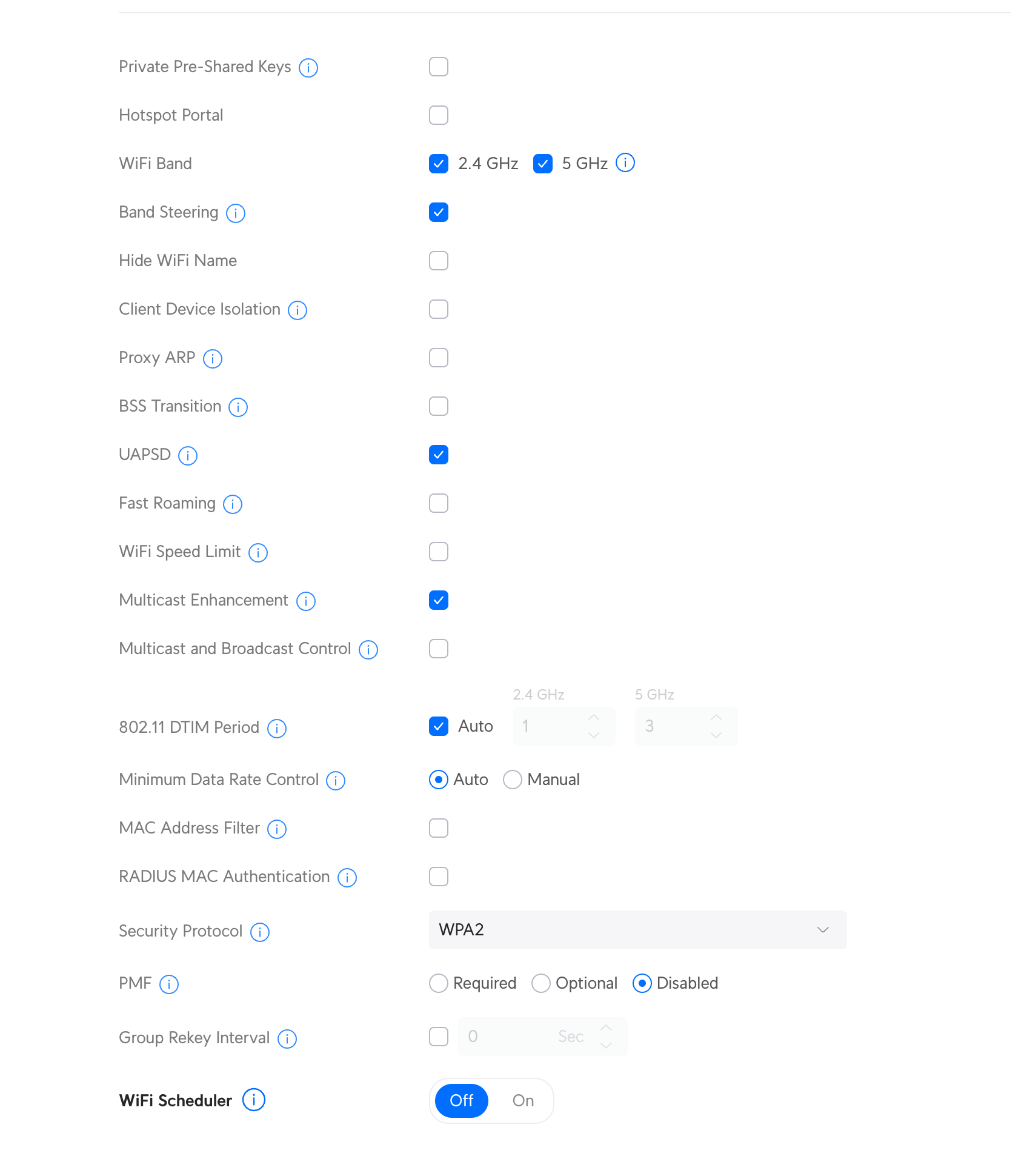If you’re having trouble connecting to your UniFi AP, such as an incorrect password or invalid password, try the methods below.
Once you apply all of them, it should work, but if you need each of them, test them out as you apply them one by one.
You don’t need to turn on that already turned off option.
These options have nothing to do with the problem.
- Hotspot Portal
- WiFi Band
- Band Steering
- WiFi Speed Limit
- MAC Address Filter
- RADIUS MAC Authentication
- WiFi Scheduler
Security Protocol should be WPA2 or WPA3 not WPA2/WPA3.
Fast Roaming & BSS Transition, Proxy ARP is related with WiFi incorrect password issue.
If the issue persistent, please set 5GHz bandwidth below 120MHz(It is okay until 80MHz).